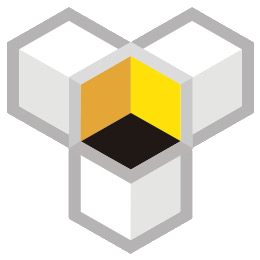ใช้ Linktree เพื่อช่วยคุณสร้างการโฆษณาลิงก์หลากหลาย
Linktree เป็นแพลตฟอร์มลิงก์ที่ช่วยให้ผู้ใช้สามารถแชร์เนื้อหาจาก Instagram、TikTok、Twitter、YouTube และโซเชียลมีเดียอื่น ๆ แทนการโปรโมตลิงก์สั้น ๆ ช่วยให้ผู้ใช้สามารถโปรโมตลิงก์ไปยังหลายเว็บไซต์ที่แตกต่างกันได้
วิธีใช้ Linktree
1. ลงทะเบียนบัญชี:
a. เปิดเว็บไซต์ linktr.ee
b. คลิกที่ปุ่มสมัครฟรีที่มุมขวาบน
c. สร้างรหัสผ่านและชื่อผู้ใช้งาน
d. เลือกประเภทบัญชีและประเภทธุรกิจตามคำแนะนำ
e. ยืนยันอีเมล
2. ตั้งค่าหน้าเว็บที่กำหนดเอง:
a. คลิกที่ 'customize your page'
b. ตั้งค่าโลโก้ ชื่อเรื่อง และคำอธิบาย
c. เลือกธีมฟรี
d. ปรับแต่งสีพื้นหลัง สีตัวอักษร และสไตล์อื่น ๆ
3. เพิ่มลิงก์:
a. คลิกที่ 'Add Link'
b. ปรับแต่งลิงก์และชื่อ
c. อัปโหลดโลโก้
d. ตั้งค่ารูปภาพตัวอย่าง
e. เลือกตามความต้องการ เช่น เพิ่มลิงก์สินค้าหรือวิดีโอ
f. เพิ่มลิงก์เสร็จสิ้น
g. สามารถเพิ่มลิงก์หรือเรียงเค้าโครงได้ต่อเนื่อง
ข้อดีของ Linktree
1. มีคุณสมบัติหลากหลาย: Linktree สามารถตอบโจทย์การโปรโมตวิดีโอ สินค้า และ URL ในการโฆษณาสไตล์ต่าง ๆ ได้พร้อมกัน
2. Number of links: Compared to short links, Linktree offers more link quantity. Users can freely add and manage links.
3. Custom layout: Users can customize the layout and style of links according to their needs to fit different promotion purposes.
4. Free to use: Linktree offers free basic features. Users can register for an account for free and enjoy most of the features.
5. Reduce complaint risk: For sellers who are concerned about the risk of their domain being blocked, using Linktree can help reduce some complaint risks.
Finally, copy your Linktree link (https://linktr.ee/snswhy) to the page where you want to display it, such as Instagram, YouTube, Facebook, etc., to promote your links.