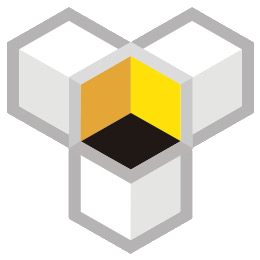Buying Guide for Servers
If you want to purchase reliable and affordable servers, we recommend Linode. Click the link below to purchase and receive $100 in account credit, which means you can purchase many servers without paying anything.
Click to get: Get $100 in free server credit
Benefits of Linode cloud hosting:
1. Lowest price of $5 per server
2. Stable service, no charges for shutting down servers
3. Global data center options
4. Comprehensive operating system support, reliable service
After registration, follow these steps to create a server:
1. Go to this page: https://cloud.linode.com/linodes
2. Click the button: Create Linode
3. Select the server
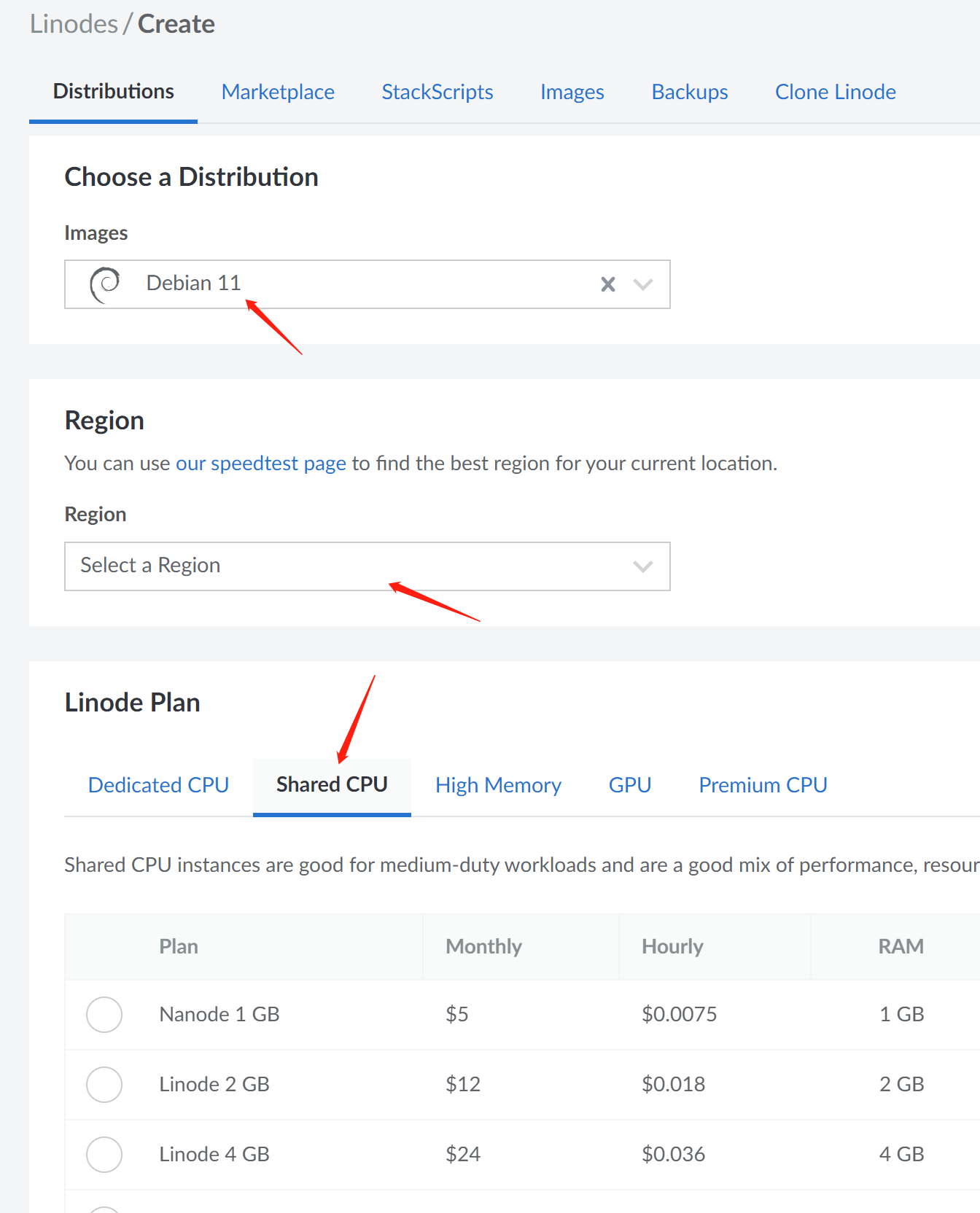
4. Set the administrator password
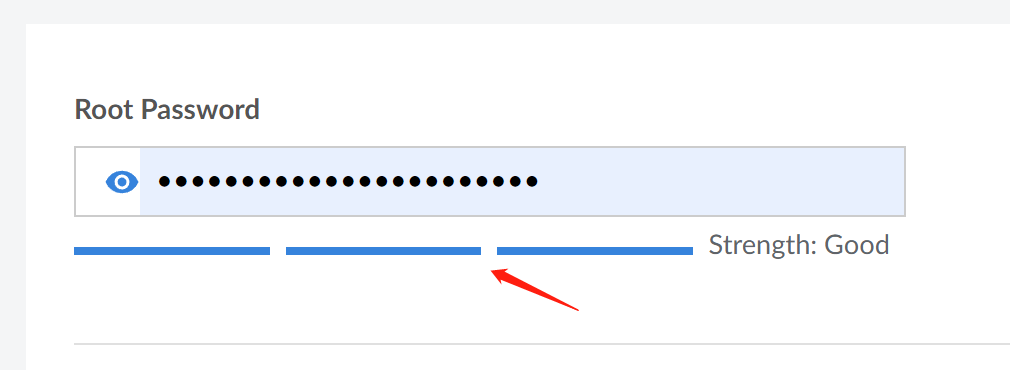
5. Click: Create Linode
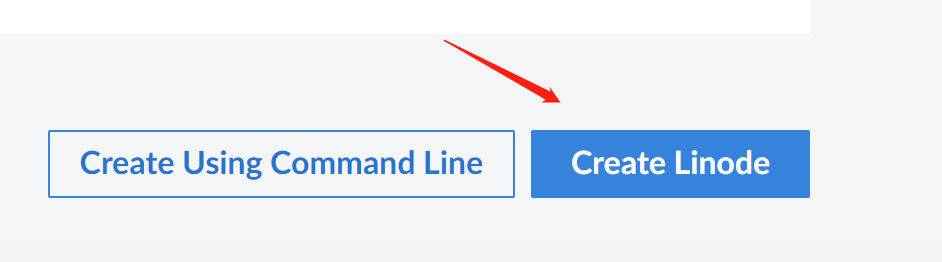
6. Wait for the server to be created, and then you can see the public IP. Click the button to copy the SSH login command and paste it into Windows PowerShell, enter the password and you can access the server.
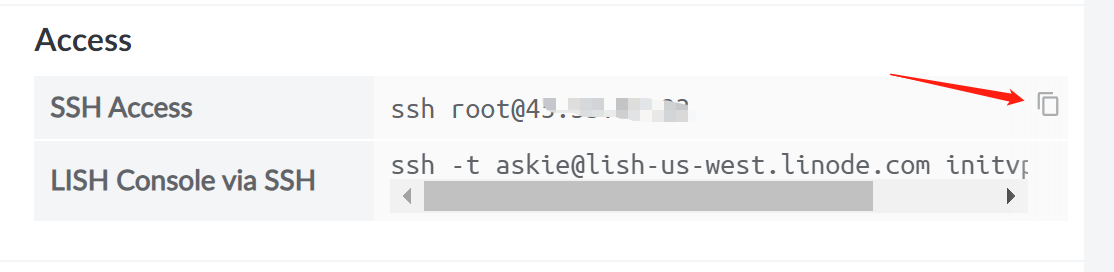
 7. Accessing the server means the purchase is successful! You can then follow the Beehive deployment tutorial to continue.Beehive deployment tutorial:Instructions
7. Accessing the server means the purchase is successful! You can then follow the Beehive deployment tutorial to continue.Beehive deployment tutorial:Instructions