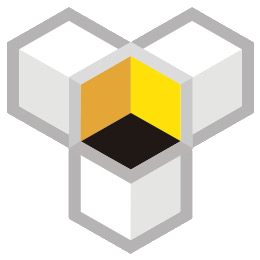Installation process of linux docker
To operate according to this document, you need to meet the following requirements:
1. Deploy on a Linux system
2. No previously deployed MySQL or Redis
Bee-Hole E-commerce independent site system supports docker deployment under Linux. Just execute one command to complete the deployment of MySQL, Redis, and Bee-Hole system. The process is as follows:
1. Execute under shell
curl -fsSL https://mg.bee-hole.com/install-docker/init.sh | bash
2. The program will first check the installation of dependency packages such as docker and jq, and then automatically start the container. After the script is executed, the frontend and backend addresses and administrator account will be shown. If there is an error during the execution process, follow the error prompt to resolve it.
3. Then execute the command to view the container that has been started
docker ps
4. View the logs executed by the container
docker logs -f beehole_server
5. Access the deployed backend and e-commerce frontend
6. Use Nginx to map the port and domain name provided by the container
7. Access the domain name to view the frontend
8. To upgrade in the future, just execute the install.sh script in the directory.