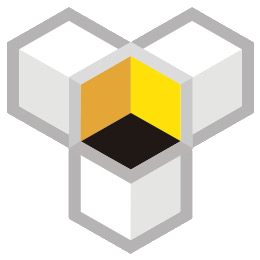Prioritize Website Architecture: The Key to Elevating Your SEO Game
What is website architecture?
Website architecture refers to how the pages on a website are interlinked and arranged. It encompasses all aspects of the site's hierarchical structure, including how related content is grouped and how different pages are linked. Having a clear, coherent, and intuitive website architecture is the foundation for ensuring that your website is both user-friendly and search engine crawlable.
The importance of website architecture for SEO
The importance of website architecture for SEO cannot be overlooked. Here are five reasons why website architecture is crucial for SEO:
Improved crawlability and indexability: Search engines need to understand what different pages on a website are about, and having a clear website architecture helps search engines effectively locate and understand the website content.
Distributing link equity: Link equity transfer is crucial for the authority and ranking of a page, and an internal linking system can help distribute link equity.
Establishing topic authority: Grouping together content with similar themes can enhance the authority of a specific topic, helping to improve the ranking of relevant keywords.
Help generate additional links: Excellent website architecture can help Google generate natural additional links, increase natural click-through rates.
Create a better user experience: Good website structure can enhance user experience, reduce visitor attrition rate, and also meet search engine algorithms' considerations for user experience.
Best Practices for SEO Website Architecture
Implementing a shallow website structure is the first step in optimizing website architecture for SEO performance. Here are a few best practices:
Develop your website taxonomy: Carefully consider how to categorize pages, create clean category classifications, and avoid creating unnecessary categories.
Balance links to all content pages: Ensure that all pages have internal links to help search engines and users locate all content pages.
Optimize website page loading speed: Fast-loading website pages are essential for user experience and search engine rankings.
Mobile-first design: Ensure that the website has a good presentation on mobile devices, meeting the search engine's requirements for mobile friendliness.
Use SSL encryption: Using SSL encryption for a website can enhance security and improve search engine rankings.
Regularly update content: Updating website content regularly can attract search engine crawlers, helping to improve website rankings.
Monitor and analyze data: Monitoring website data regularly and analyzing user behavior can help adjust and optimize website architecture, improving SEO performance.
1. Create intuitive navigation menu
For any website, one of the most important design considerations is the top-level navigation menu, which provides another snapshot of the hierarchical structure of your website information for search engines and users.
The goal of website navigation should be to help users find the content they are looking for as quickly and easily as possible. Regardless of the size of your website, visitors should be able to navigate to the content they want within three to four clicks. If it is difficult to move around your website, visitors will leave.
Your website's top navigation bar should include links to all major category pages. Having too many top-level categories can result in a cluttered and difficult-to-use navigation menu. For websites with thousands of pages, implementing faceted navigation is often a good idea.
Allowing users to filter their searches on your website can greatly reduce the time it takes for them to find the content they are looking for. Faceted navigation may pose some SEO challenges, which also need to be addressed, such as duplicate content issues.
2. Use a simple URL structure
URLs should be clean, consistent in structure, and reflect the hierarchy of your website categories. Organizing URLs into subdirectories is another way to signal to search engines that pages within that section of the site are related.
Understanding the types of URL structures that Google likes and dislikes can also be helpful. It is not recommended to use non-ASCII characters in URLs, include unreadable long ID numbers in URLs, or string keywords together in URLs.
3. Embrace internal linking
Internal links allow search engines and users to find their way around your website and understand the relationships between pages. You can use navigation links and contextual links to help users navigate.
The key to strategically using internal links is to ensure you frequently link from your most authoritative pages to your highest priority pages. Regularly revisit old pages and content on your website to see if there are opportunities to add contextual links pointing to newer content.
4. Implement Breadcrumbs
Breadcrumbs are internal links that appear above the page title and allow users to trace the path they took to reach that page. In addition to helping web users know where they are, breadcrumb navigation is another way to help search engines better understand the hierarchy of your website.
5. Create a Site Map
Creating an XML site map is one of the best ways to help search engines crawl your website. This site map functions like a directory of your website, allowing users to find any page they may not be able to find through internal links or navigation menus.
6. Eliminate Keyword Cannibalization
Cleaning up the website architecture can help eliminate potential instances of keyword cannibalization. Cannibalization occurs when two or more pages on the website target the same keyword and search intent. This issue can be resolved by consolidating content, implementing 301 redirects, or adding canonical tags to the pages you want to rank on Google.