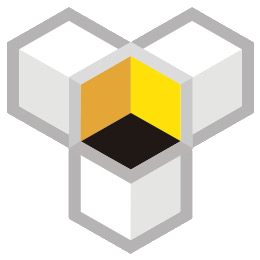Use Linktree to Help You Achieve Multi-functional Link Promotion
Linktree is a platform that helps users share content from Instagram, TikTok, Twitter, YouTube, and other social media through links. It can replace short link promotions and help users promote multiple different sites with one link.
How to Use Linktree
1. Register an Account:
a. Open the official website linktr.ee
b. Click the free registration button in the upper right corner
c. Create a password and username
d. Select account category and business type based on prompts
e. Verify your email
2. Customize Your Page:
a. Click 'customize your page'
b. Set logo, title, and description
c. Choose a free theme
d. Adjust styles such as color, background, and font
3. Add Links:
a. Click 'Add Link'
b. Customize the link and name
c. Upload a logo
d. Set preview image
e. Select different options as needed, such as adding product or video links
f. Complete the link addition process
g. You can continue adding links or layouts
Advantages of Linktree
1. Versatility: Linktree can meet the needs of various promotional scenarios, such as videos, products, and URLs, all at once.
2. Link Quantity: Linktree provides more link quantity compared to short links. Users can freely add and manage links.
3. Custom Layout: Users can customize the layout and style of links according to their needs to fit different promotional purposes.
4. Free to Use: Linktree offers free basic functionalities. Users can register for a free account and enjoy most of the features.
5. Reduce Complaint Risk: For sellers concerned about the risk of domain suspension, using Linktree can help reduce some complaint risks.
Finally, copy your Linktree link (https://linktr.ee/snswhy) to the page you want to display it on, such as Instagram, YouTube, Facebook, etc., to promote your links.